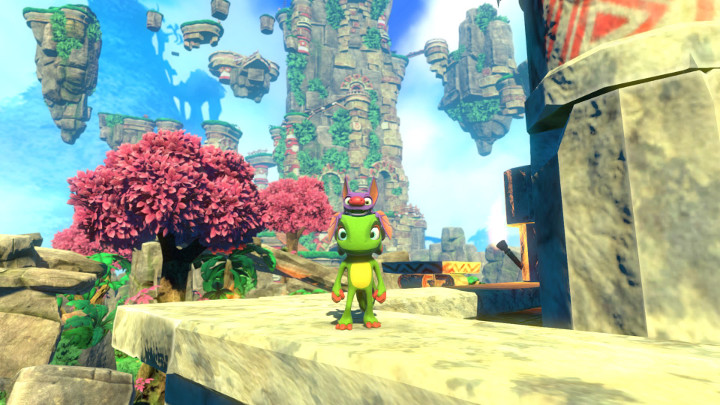
In Yooka-Laylee, you’ll be collecting a lot of items. Every level contains 200 Quills (the game’s currency), 25 Pagies (basically book pages), and one of each of the other types of collectibles in the game.
If you’re going for 100% completion, you’ll definitely want to keep track of how many Quills and Pagies you have left to collect per level. Thankfully, it’s super easy to check, though the interface isn’t immediately intuitive.
Since so many players seem to be confused about checking their Pagies and Quills total by level, I’ll show you how you can quickly find this info at any point in Yooka-Laylee.
Simply open up the game’s Options menu (hitting the “Options” button in the PS4 version). You’ll see these options:

Select “View Totals” (the second option) from this list. You’ll see a list of total items you’ve collected on a screen that looks like this:

As you can see, here you’ll find your totals of Pagies, Quills, Arcade Tokens, and more across the entire game. When you’ve only got a few items left to collect, it would certainly be helpful to see a collectibles breakdown per level, right?
Well, all you have to do is hit the right arrow button and you’ll see your item totals for each level you’ve unlocked.

And that’s all there is to it!
