
Mario Kart 8 Deluxe is packed with features, and most of them are great. However, while the Smart Steering and Auto-Accelerate features might be useful for players new to the series (who haven’t yet tumbled over the edge of Rainbow Road a thousand times), veterans might be frustrated that these features are automatically enabled when you start the game for the first time.
Smart Steering will prevent your cart from leaving the track. It can be a lifesaver if you have a tendency to go careening off cliffs when you take sharp turns, but it also takes control out of your hands. If you know the track at all, you’ll often have to fight against Smart Steering when you’re trying to hit some of the game’s shortcuts. Due to the way it handles, you might also feel like the controls aren’t as responsive as you’d like them to be — though it’s less an issue of responsiveness and more an issue of making it more difficult to feel out the subtleties the game’s unique physics.

Auto-Accelerate is less annoying than Smart Steering, though in my book, anything that takes control away from the player should be disabled as early as possible. I like being fully in charge of my kart racing, for better or for worse.
Thankfully, disabling both of these features is easy, though it’s not immediately intuitive.
To turn off Smart Steering and Auto-Accelerate, you’ll have to pause the game mid-race to bring up the in-game options menu.
From here, all you have to do is tap the appropriate button to toggle these features. The actual buttons themselves will vary based on which controller setup you’re using, but the menu screen illustrates this pretty clearly. You can also disable Tilt Controls and the minimap from this same menu.
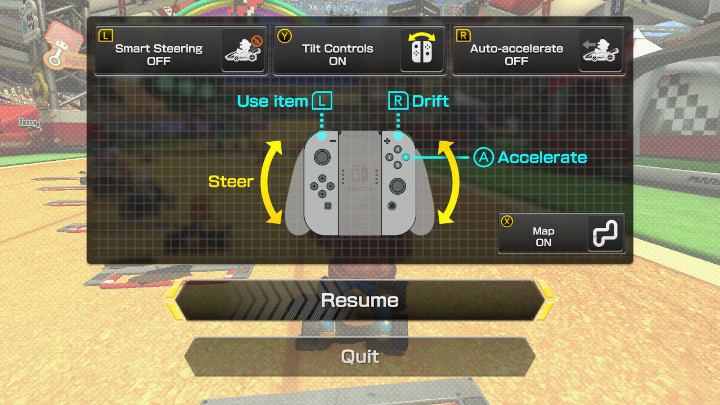
If you’re using two Joy-Cons in a grip, L toggles Smart Steering, R toggles Auto-Accelerate, Y toggles Tilt Controls, and X toggles the minimap.

If you’re using the left-hand Joy-Con, perhaps with a racing wheel accessory, SL toggles Smart Steering, SR toggles Auto-Accelerate, the Left button toggles Tilt Controls, and the Up button toggles the minimap.

If you’re using the right-hand Joy-Con, perhaps with a racing wheel accessory, SL toggles Smart Steering, SR toggles Auto-Accelerate, B toggles Tilt Controls, and Y toggles the minimap.
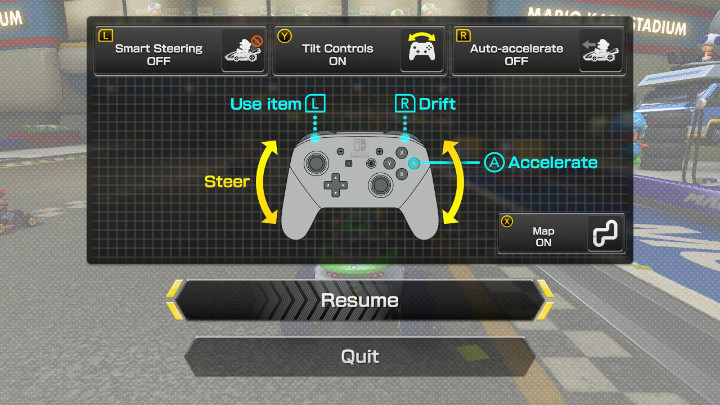
If you’re using a Pro controller, L toggles Smart Steering, R toggles Auto-Accelerate, Y toggles Tilt Controls, and X toggles the minimap.
So if you’re getting frustrated with Smart Steering or Auto-Accelerate in Mario Kart 8 Deluxe, simply follow the instructions above to toggle those features on or off.
