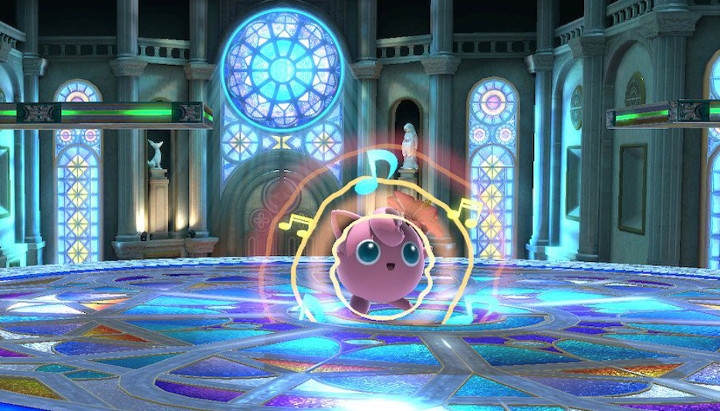
One of the coolest features in Super Smash Bros. Ultimate is the Sounds menu, which lets you listen to music from across gaming history. You can even create your own custom playlists. However, doing so is a bit counterintuitive. This just wouldn’t be a Nintendo game if the UI were completely streamlined, now would it?
So here’s how you create your own custom playlists in the Sounds menu in Super Smash Bros. Ultimate.
You can access the Sounds feature by navigating to the Vault on the main menu, then clicking on the Sounds button. From here, you can access playlists by clicking the Playlists button, but, oddly enough, this isn’t where you create a new playlist. In order to do that, you’ll need to go to the My Music menu.
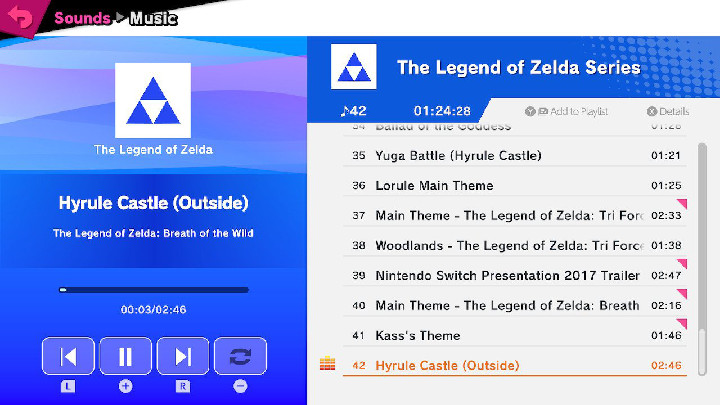
This is the menu where you browse all of the music selections in the game. It’s the menu pictured above, in case there’s any confusion.
Once you’re here, it’s playlist time! To start creating a playlist, select the first track you want featured in your playlist and press the Y button. That will bring up a menu that lets you actually create your playlist.
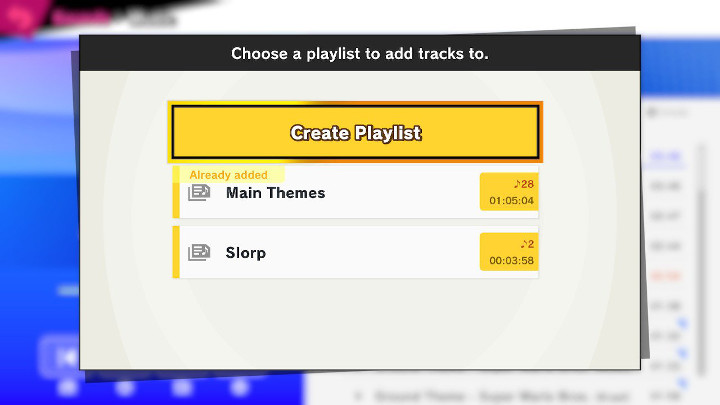
And that’s all there is to it!
Now, if you want to add more music to your Sounds menu, check out our guide to unlocking music in Super Smash Bros. Ultimate.
